世界上最伟大的投资就是投资自己的教育
我的终端环境 - oh my zsh + iTerm
1. oh my zsh
https://github.com/robbyrussell/oh-my-zsh
安装方法:https://github.com/robbyrussell/oh-my-zsh#basic-installation
配置文件:~/.zshrc
1.1 theme
theme 我使用的是默认的。
# ~/.zshrc
ZSH_THEME="robbyrussell
官方的其他 theme 可见于 https://github.com/robbyrussell/oh-my-zsh/wiki/themes
要改 theme 只要改配置就好。
1.2 plugin
我的:
# ~/.zshrc
plugins=(git zsh-autosuggestions git-prompt)
git-prompt 和 git 是自带的,参见这里:https://github.com/robbyrussell/oh-my-zsh/tree/master/plugins
zsh-autosuggestions 要自己安装,功能是命令提示(不是补全哦)
可以 git clone 安装:https://github.com/zsh-users/zsh-autosuggestions#oh-my-zsh
或者 用 brew 安装:https://github.com/zsh-users/zsh-autosuggestions#macos-via-homebrew
这个很牛,强烈推荐!
效果如下:
另外,https://github.com/bhilburn/powerlevel9k 这个感觉很不错的样子,可以尝试一下。
2. iTerm
分屏必备。
直接官网点击下载安装。
还有其他功能?iterm2 有什么酷功能?
完结。
本站文章均为原创内容,如需转载请注明出处,谢谢。
© 汕尾市求知科技有限公司 | Rails365 Gitlab | 知乎 | b 站 | csdn
 粤公网安备 44152102000088号
| 粤ICP备19038915号
粤公网安备 44152102000088号
| 粤ICP备19038915号
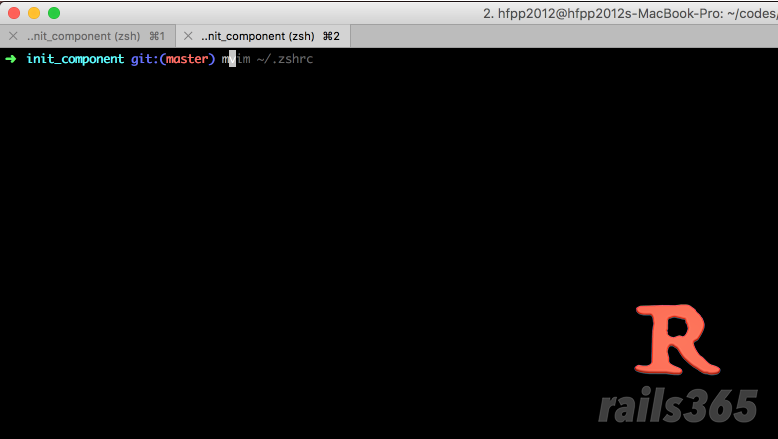
楼主真无私,等基础篇看完准备买楼主的 node 进阶视频,录视频太耗精力了。
多谢支持!